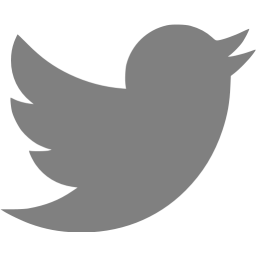Slipstreaming Windows 2008R2 SP1 into the win2k8r2 install.wim
Note this uses 7z to unpack the CAB files, I have this installed as part of the Universal Extractor.
Update: Barry pointed out in the comments you will need the Windows AIK installed (http://www.microsoft.com/download/en/details.aspx?id=5753)
Start the AIK Deployment Tools Command Prompt and create some directories:
mkdir c:\data\up\ mkdir c:\data\up\sp1 mkdir c:\data\up\sp1e mkdir c:\data\up\wim
Unpack windows6.1-KB976932-X64.exe: (background operation, monitor in task manager)
D:\>windows6.1-KB976932-X64.exe /x:c:\data\up\sp1
Unpack the main cab file inside the service pack:
C:\data\up\sp1>7z x c:\data\up\sp1\windows6.1-KB976932-X64.cab -oc:\data\up\sp1e -r
Unpack the cab files within the main cab file:
C:\data\up\sp1e>7z x NestedMPPContent.cab -r -y C:\data\up\sp1e>7z x KB976933-LangsCab0.cab -r -y C:\data\up\sp1e>7z x KB976933-LangsCab1.cab -r -y C:\data\up\sp1e>7z x KB976933-LangsCab2.cab -r -y C:\data\up\sp1e>7z x KB976933-LangsCab3.cab -r -y C:\data\up\sp1e>7z x KB976933-LangsCab4.cab -r -y C:\data\up\sp1e>7z x KB976933-LangsCab5.cab -r -y C:\data\up\sp1e>7z x KB976933-LangsCab6.cab -r -y
Delete the unpacked cab files, and a couple of other index files:
C:\data\up\sp1e>erase NestedMPPContent.cab old_cabinet.cablist.ini cabinet.cablist.ini KB976933-LangsCab*.cab /S /Q
Modify files to permit offline installation:
In c:\data\up\sp1e\Windows7SP1-KB976933~31bf3856ad364e35~amd64~~6.1.1.17514.mum, change:
<mum:packageExtended xmlns:mum="urn:schemas-microsoft-com:asm.v3" allowedOffline="false" projectionPeakDisk="359" langProjectionPeakDisk="512" sqmBuildNumber="7601" sqmAttemptAppid="101457923" sqmResultAppid="101457924" sqmPoqexecAppid="101457925"/></package>
to:
<mum:packageExtended xmlns:mum="urn:schemas-microsoft-com:asm.v3" allowedOffline="true" projectionPeakDisk="359" langProjectionPeakDisk="512" sqmBuildNumber="7601" sqmAttemptAppid="101457923" sqmResultAppid="101457924" sqmPoqexecAppid="101457925"/></package>
In c:\data\up\sp1e\update.mum, change:
<mum:packageExtended xmlns:mum="urn:schemas-microsoft-com:asm.v3" allowedOffline="false" projectionPeakDisk="359" langProjectionPeakDisk="512" sqmBuildNumber="7601" sqmAttemptAppid="101457923" sqmResultAppid="101457924" sqmPoqexecAppid="101457925"/></package>
to:
<mum:packageExtended xmlns:mum="urn:schemas-microsoft-com:asm.v3" allowedOffline="true" projectionPeakDisk="359" langProjectionPeakDisk="512" sqmBuildNumber="7601" sqmAttemptAppid="101457923" sqmResultAppid="101457924" sqmPoqexecAppid="101457925"/></package>
In c:\data\up\sp1e\update.ses, change:
<Tasks operationMode="OfflineInstall"> <Phase> <package id="Windows7SP1-KB976933~31bf3856ad364e35~amd64~~6.1.1.17514" targetState="Absent"/> </Phase> </Tasks>
to:
<Tasks operationMode="OfflineInstall"> <Phase> <package id="Windows7SP1-KB976933~31bf3856ad364e35~amd64~~6.1.1.17514" targetState="Installed"/> </Phase> </Tasks>
Copy install.wim from win2008r2:
C:\data\up>copy e:\sources\install.wim c:\data\up
(Optional) Get index information on install.wim to pick the right index to install to (or install to multiple indexes, one at a time):
C:\data\up>dism /get-wiminfo /wimfile:c:\data\up\install.wim
Mount install.wim with the correct index (6 == Windows Server 2008 R2 SERVERDATACENTERCORE)
C:\data\up>dism /mount-wim /wimfile:c:\data\up\install.wim /index:6 /mountdir:c:\data\up\wim
Upgrade mounted wim:
C:\data\up>dism /image:c:\data\up\wim /logpath:c:\data\up\error.log /add-package /packagepath:c:\data\up\sp1e
Unmount wim and commit changes:
C:\data\up>dism /unmount-wim /mountdir:c:\data\up\wim /commit
Compress the wim:
C:\data\up>imagex /export c:\data\up\install.wim * c:\data\up\install2.wim /check /compress maximum C:\data\up>del install.wim C:\data\up>move install2.wim install.wim
Comments
For a super lazy audience: It looks like this needs the imagex utility from the Windows AIK available here. Since the AIK comes on an ISO, might want to save some time and use a virtual optical drive, here is a howto on that. All this installing stuff, might want to do this on a separate VM with SSDs as a local regular user to avoid causing any other problems. I’ve found that numerous points of these operations saturate IOPS and can take a couple hours on a heavily loaded system, but I hope that the result will save a lot of waiting for installations in the future (curious about: gold vs sp1 integrated vs official sp1 installation time).
Another open question is the best way to integrate the service pack with all installation numbers while duplicating the least amount of effort.
Awesome post btw.
Also I missed the obvious that the resulting install.wim needs to be injected back into the iso.
Good point about needing the AIK installed, I’ll move that link to the top of the article.
Thanks!
Hi, would ‘expand’ instead of 7zip also work?
Great tutorial btw, thanks for that. I’m creating a batch file from your instructions as to never have to do this manually again…
Yep, I would have thought so. I just happened to reach for 7z at the time 🙂
I found an iso called SW_DVD5_Windows_Svr_DC_EE_SE_Web_2008_R2_64Bit_English_w_SP1_MLF_X17-22580.ISO (legal) that seems to be legit and already contains SP1. However, I’m not sure how to obtain this other than through specific vendors.
- Pingback: Fix Install.wim Copy Error Windows XP, Vista, 7, 8 [Solved]