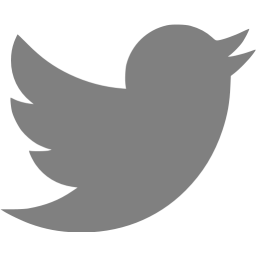Force lower memory limits in XenServer VMs
XenServer forces you to use a lot of memory when defining VMs. For example, the Windows 7 64-bit VM won’t let you define a VM with less than 2GB of memory. This can be a problem when testing XenServer stuff on small (non-server) machines.
After the VM is created. You can lower the memory limit by accessing the text console of the host and using “xe vm-list” to find the UUID of the VM to modify, then “xe vm-param-set” to drop the minimum memory setting.
[root@virtual0 ~]# xe vm-list
uuid ( RO) : 194ac4a5-c6ad-6453-6108-8186f2bc6935
name-label ( RW): xm1.vc.example.com
power-state ( RO): halted
uuid ( RO) : 63a19c31-9835-4bb4-97b3-c2230cefd9ed
name-label ( RW): Control domain on host: localhost.localdomain
power-state ( RO): running
[root@virtual0 ~]# xe vm-param-set memory-static-min=512MiB uuid=194ac4a5-c6ad-6453-6108-8186f2bc6935
Now XenCenter will allow you to set a lower memory size.
Comments
- Pingback: Citrix XenServer: Home Setup | Simon ClausenSimon Clausen
Is it possible to create memory less than the default minimum memory to virtual memory…..? Will that vm works?
Yes, as long as the VM has enough memory for the OS to work.