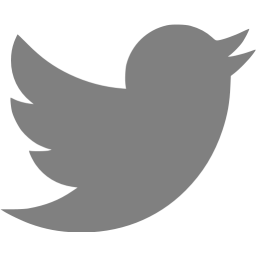Nice simple kvm/qemu config for windows
Updated… this now uses volume groups for the disk storage, virtio for both disk and network. Created by Fedora 13.
There seem to be a real lack of decent xml examples for libvirt/kvm/qemu on the internet for people using it in a bit more of an infrastructury way (where you want to be able to access the consoles remotely using VNC) and to run windows virtual machines.
This example is a dump that doesn’t include a uuid or mac address, they will be automatically generated by libvirt.
Use
sudo virsh define dc1.vc.example.com.xml
or similar to install it.
More useful virsh commands:
virsh list --all show all VMs, running or not virsh start start a VM virsh shutdown shutdown a VM virsh edit edit the config for a VM virsh dumpxml dump the xml config for a VM virsh define create a VM without starting it virsh undefine undefine a VM
<domain type='kvm'>
<name>dc1.vc.example.com</name>
<memory>1572864</memory>
<currentMemory>1572864</currentMemory>
<vcpu>1</vcpu>
<os>
<type arch='x86_64' machine='fedora-13'>hvm</type>
<boot dev='cdrom'/>
<boot dev='hd'/>
</os>
<features>
<acpi/>
<apic/>
<pae/>
</features>
<cpu>
<topology sockets='1' cores='2' threads='2'/>
</cpu>
<clock offset='utc'/>
<on_poweroff>destroy</on_poweroff>
<on_reboot>restart</on_reboot>
<on_crash>destroy</on_crash>
<devices>
<emulator>/usr/bin/qemu-kvm</emulator>
<disk type='block' device='disk'>
<source dev='/dev/vg1/dc1.vc.example.com'/>
<target dev='vda' bus='virtio'/>
<alias name='virtio-disk0'/>
<address type='pci' domain='0x0000' bus='0x00' slot='0x04' function='0x0'/>
</disk>
<disk type='file' device='cdrom'>
<target dev='hdc' bus='ide'/>
<readonly/>
<alias name='ide0-1-0'/>
<address type='drive' controller='0' bus='1' unit='0'/>
</disk>
<controller type='ide' index='0'>
<alias name='ide0'/>
<address type='pci' domain='0x0000' bus='0x00' slot='0x01' function='0x1'/>
</controller>
<interface type='bridge'>
<source bridge='br0'/>
<target dev='vnet0'/>
<model type='virtio'/>
<alias name='net0'/>
<address type='pci' domain='0x0000' bus='0x00' slot='0x05' function='0x0'/>
</interface>
<serial type='pty'>
<source path='/dev/pts/0'/>
<target port='0'/>
<alias name='serial0'/>
</serial>
<console type='pty' tty='/dev/pts/0'>
<source path='/dev/pts/0'/>
<target port='0'/>
<alias name='serial0'/>
</console>
<input type='tablet' bus='usb'>
<alias name='input0'/>
</input>
<input type='mouse' bus='ps2'/>
<graphics type='vnc' port='5900' autoport='no' listen='0.0.0.0' keymap='en-gb'/>
<video>
<model type='cirrus' vram='9216' heads='1'/>
<alias name='video0'/>
<address type='pci' domain='0x0000' bus='0x00' slot='0x02' function='0x0'/>
</video>
</devices>
</domain>