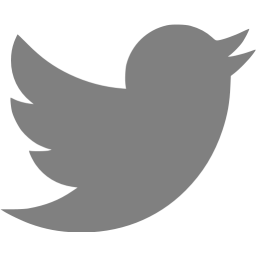Using YUI to workaround SSL warnings when fetching JSON-P over HTTP
Modern browsers don’t allow content to be fetched using HTTP on a page delivered over HTTPS.
You get errors like:
IE: SEC7111: HTTPS security is compromised by http://xxx Safari/Chrome: The page at https://xxx ran insecure content from http://xxx Firefox: Blocked loading mixed active content "http://xxx"
In some cases the source of the data you want to load over JSON-P isn’t available over HTTPS. YUI has a module that’s advertised for cross-domain loading (http://yuilibrary.com/yui/docs/io/#cross-domain-transactions), but it can also be used to work around the SSL problem.
This example uses a customized YUI from http://yuilibrary.com/yui/configurator/ with only the io-xdr module. The io.swf should be obtained from the main YUI download.
<!DOCTYPE html>
<html>
<body>
<script type="text/javascript" src="yui-io-xdr.min.js"></script>
<script type="text/javascript">
YUI().use("io-xdr", function(Y) {
// Register for the Flash transport
Y.io.transport({ src: 'io.swf', id: 'flash' });
// xdrReady is fired when the Flash object is ready, I couldn't find a callback for when it fails to load (eg, on mobile devices). Probably best to include some SWFObject-style Flash detection first.
Y.on('io:xdrReady', function(){
// When ready, the JSON-P endpoint is requested
Y.io("http://www.example.com/service/jsonp?callback=cb", {
xdr: { use: 'flash' },
timeout: 1000,
arguments: { },
// There are other callbacks, but these are the most useful
on: {
// This is a JSON-P response, it should be evaluated.
success: function(id, o, args) { eval(o.responseText); },
failure: function(id, o, args) { console.log('failed to load content'); }
}
});
}, Y);
// This is the callback function name requested from the endpoint.
function cb(d) {
console.log(d);
}
});
</script>
</body>
</html>