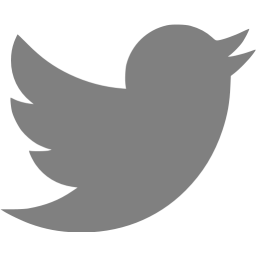Convert raw disk for use with Parallels Desktop 7
I don’t think you can do this just with Parallels, since that only imports disks from other VM platforms. However you can use VirtualBox for the conversion and then import into Parallels. This is useful for moving machines from qemu-kvm to Parallels. VirtualBox is available in MacPorts.
Use ‘VBoxManage’ to convert the disk to a dynamic VHD:
imac:/Volumes/Data/ 7$ VBoxManage convertfromraw sda.raw sda.raw.vhd --format VHD Converting from raw image file="sda.raw" to file="sda.raw.vhd"... Creating dynamic image with size 3145728001 bytes (3001MB)...
Then create a dummy ‘vmc’ virtual machine that includes the disk:
<?xml version="1.0" encoding="UTF-8"?>
<preferences>
<version type="string">2.0</version>
<hardware>
<pci_bus>
<ide_adapter>
<ide_controller id="0">
<location id="0">
<drive_type type="integer">1</drive_type>
<pathname>
<absolute type="string">/Volumes/Data/sda.raw.vhd</absolute>
<relative type="string">sda.raw.vhd</relative>
</pathname>
</location>
</ide_controller>
</ide_adapter>
</pci_bus>
</hardware>
</preferences>
When you open the VMC in Parallels, it’ll convert it to the Parallels format.
Comments
Older versions of Parallels used to use raw disk images and they used the .hdd filename extension that the current Parallels format still uses. If you rename a raw image to .hdd and then add it to a Parallels VM, Parallels will recognize it as a legacy image and will prompt you to convert it to the current Parallels format.