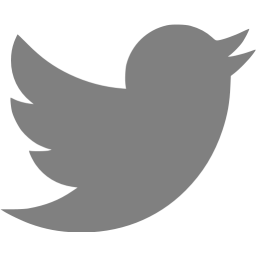How to connect your Apple TV to the hotel’s wifi
Whenever I go away I take my Apple TV with me. It’s got all my apps, subscriptions etc. so it’s really handy.
But the tricky thing with the hotel wifi is usually that there’s a gateway step after joining the network like accepting terms and conditions or entering a code, and the Apple TV has no way of prompting you for that.
However, if you have an Apple TV you might have brought your MacBook with you too, and you can use the MacBook to connect the Apple TV.
Background
Every device you have that can connect to a WiFi network has a unique factory-set identifier called a MAC address which is a sequence of 12 hex digits. This looks like ’00:42:fa:56:bb:aa’. When you join the hotel wifi network for the first time the network knows that it hasn’t seen your address before and that’s how it knows to run you through the onboarding process. It might then save your information for a period of time such as 24 hours or a week.
Some devices (like MacBooks) support having their MAC addresses temporarily changed. We can use this to make your MacBook pretend to be your Apple TV, and join the network.
Process
First you need to get your Apple TV’s MAC address. You can find this by opening the Settings app and choosing Network. Older Apple TVs called this your “Wi-Fi Address” but it’ll look something like the example below. Once you have this written down, turn the Apple TV off. (Having two devices with the same address on the network will confuse the process.)
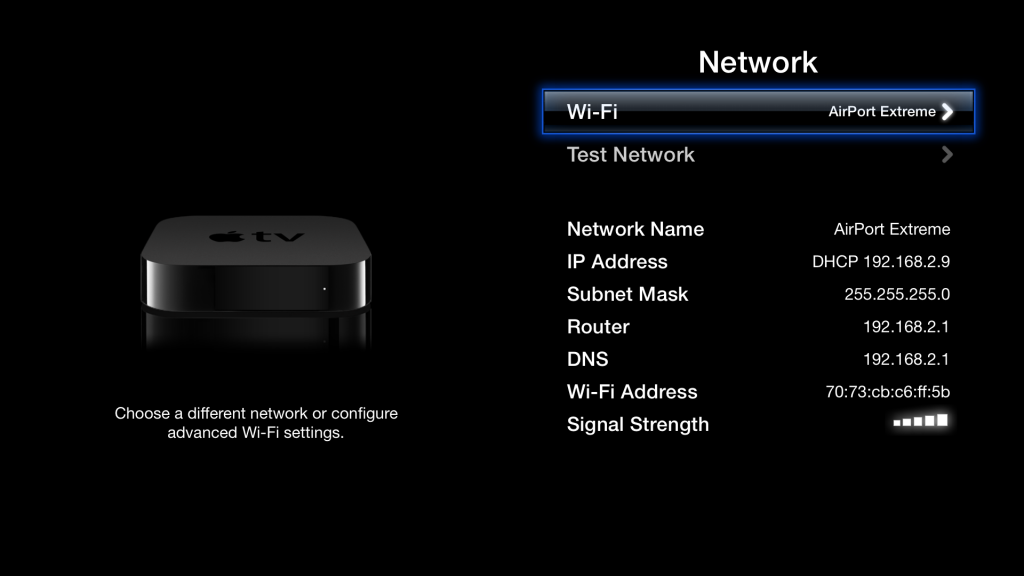
Now on your MacBook open a Terminal window. To temporarily change the MAC address use the following command, replacing the last segment with your Apple TV’s MAC address:
sudo ifconfig en0 ether 70:73:cb:c6:ff:5b
MacOS will ask you for your password to complete this operation. If your MacBook was already connected to the wifi you’ll see it start to re-scan and you can again join the network and complete the onboarding process. Once that’s done the simplest way to restore your MacBook is to reboot it.
Now plug your Apple TV back in, it should be able to join the network and start working.
If after a while (eg 24 hours) your Apple TV appears to have become disconnected, that’s likely because the hotel wants you to run through the process to rejoin periodically. You can just do this same process again to get reconnected.
Comments
Works! Thanks ??