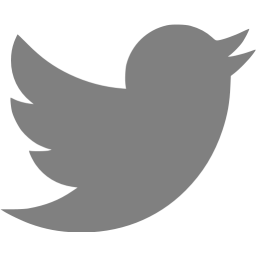Setting up HDR/SDR for Apple TV 4K and Samsung Frame 2022
Getting the right combination of settings so the image isn’t washed out / too bright took some effort. Here are the settings you want to use if you want your SDR content and user interface in SDR and your HDR content in HDR:
Apple TV Video and Audio Settings:
Format: 4K SDR
HDMI Output: YCbCr
Chroma: 4:4:4
Match Content: Range and Frame Rate On (this is what will switch the 4K SDR setting above to 4K HDR on-demand)
Samsung Frame 2022
The only setting you need to change from factory defaults is to enable “Input Signal Plus” on the Apple TV’s HDMI port. This is found in Settings -> All Settings -> Connection -> External Device Manager -> Input Signal Plus -> HDMI 1 and enable.
For completeness here are the other settings that you may have to reset, based on how you set your TV up out of the box.
Open the Menu from the home page
Scroll to “Intelligent Mode” and switch off.
Scroll to “Picture Mode”. This is one where there may be no right answer, personally I choose Dynamic, but this is a preference.
Open the “Settings”
Under “Picture” choose Expert Settings
For Contrast Enhancer this may be enabled if you use the TV in a bright room or are trying to watch Game of Thrones.
Switch Colour Tone to Standard
Navigate back to Settings and go to Connection
Game Mode Settings are Off for me as I don’t use the TV for gaming.
Testing
The best way to check the signal is to use the INFO button on the black Samsung remote, this will show HDR if the Apple TV switched the connection successfully.
With this configuration the Apple TV’s UI should not look bright and washed out, it should be nice and dark.
If you open an HDR movie and start playing it, the TV should switch to HDR mode and you can check the difference in quality.
The HDR process works by sending a combination of the video signal and metadata, that the TV uses to apply a filter to the signal to achieve the correct output. If you pause in a scene with distinct light/dark areas, and open the scrub frame (as below) you can see that the Samsung TV has applied the correct filter to the main signal but not the scrub image (which is provided by the Apple TV, running in the background in SDR mode). This allows you to see clearly the difference when HDR is working properly.
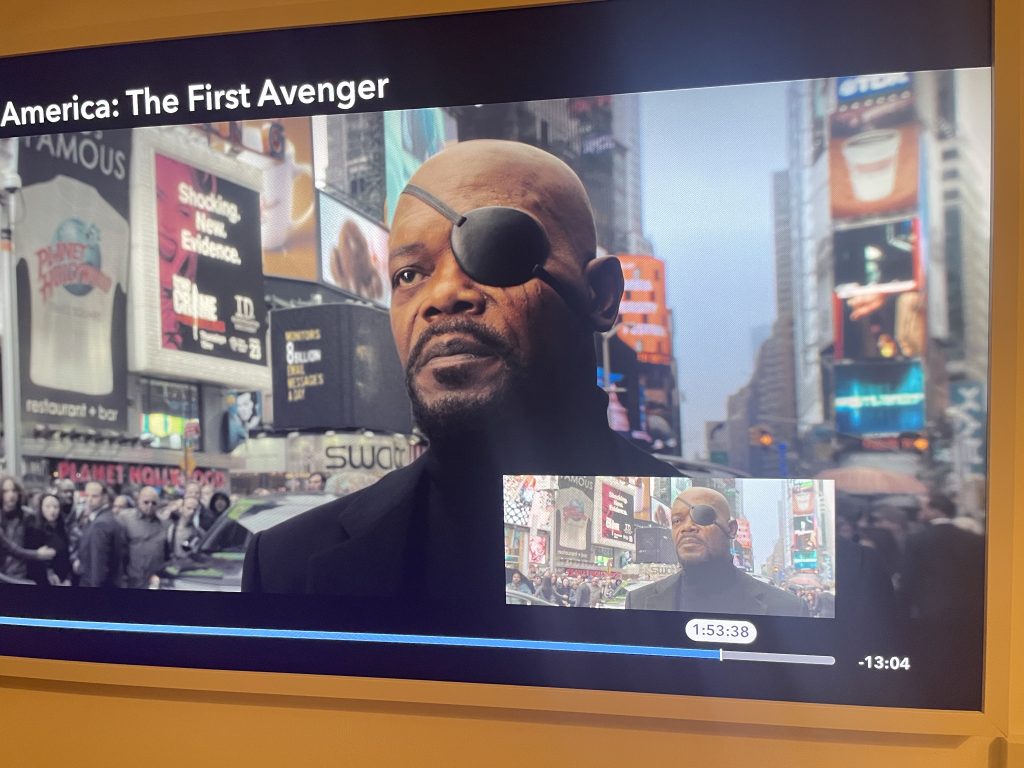
Comments
I’ve had an issue with this exact same setup whereby the Frame loses the Apple TV connection when switching between SDR and HDR. Any ideas why that might be?
I have connection issues as well